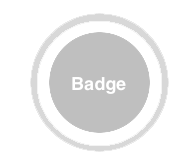tUX Microsite Program Directory 09.2025
NOTE: Not all pages may be needed depending on the SEO/UX Strategy for the project.
Program Directory Header (H1, Xch)
NOTE: The H1, otherwise known as the Page Title, will be specified by SEO in the sitemap(s) of the content matrix or the SEO workbook. It should contain keywords and describe specifically what this page is about (i.e. Online Exercise Science Degrees) If for some reason there is no information on the SEO tab at the time of writing, use your best judgement and SEO will add a comment with our recommendation during the SEO review stage.

Persuasive, Benefit-focused Program Area Heading (H2, 70ch)
H2 Examples: Nationally-Recognized Nursing Education, Earn an Online Nursing Degree from Home, etc.
- Max 2 Value Props. List in bullets. This content should not exceed 300 ch for both bullets.
- The two list items should be written as unique selling propositions for the University with respect to the area of study or degree level being featured (i.e. Rankings, Graduate Outcomes / ROI, School Designations, Professional Certifications, etc.) or could be unique facts about the career outlook for this area of study (i.e. BLS growth rates, Projected Job Openings, Estimated Salaries).
[RB] Request More Information
Complete this form to receive information about coursework, admissions, tuition, and more.
Concise, Informative Program/Vertical Header (H2)
The intro paragraph should be used to introduce the variety of programs that are offered in this area of study and is a great opportunity to include keywords.
This content should not exceed 325 ch.
NOTE: No copy needed for these program card descriptions since the information will be provided in tUX Program Card Copy document.
Degree Level Name (Ex: Bachelor’s)
[Program Name] (H3)
- Modality
- ## Duration
- ## credit hours
Brief description of the program. If one already exists in another template or area of the site, please reuse the description here for consistency.
This content should not exceed 150 ch.
View Program[Program Name] (H3)
- Modality
- ## Duration
- ## credit hours
Brief description of the program. If one already exists in another template or area of the site, please reuse the description here for consistency.
This content should not exceed 150 ch.
View ProgramDegree Level Name (Ex: Master’s)
[Program Name] (H3)
- Modality
- ## Duration
- ## credit hours
Brief description of the program. If one already exists in another template or area of the site, please reuse the description here for consistency.
This content should not exceed 150 ch.
View ProgramNOTE: SEO Analyst will provide the list of tabs and links for programs that need to be featured on this page.
[Optional] Informational Intro Header to Area or Vertical Program List (H3)
Introduce the verticals or areas that students can explore and tailor their education based on their specific field of interest. List and link each program that falls within the area or vertical in bullets.
This content should be between 1-2 sentences.
NOTE: List and links to be provided by SEO Analyst.
Brand/Vertical level Value Prop Header (H2)
H2 Examples: Why Choose [X University]? or “Why Choose [X University] for Education?”
Introduce the awesome reasons why a student would want to study at this school, or in this particular field of study at this particular institution. Ex. When you choose [partner name], you’re choosing a school that has been consistently recognized for providing a top-notch education, no matter the modality.
This content should be between 2-3 sentences and should not exceed 350 ch.
NOTE: IMM to provide badges and/or accreditation logos, if available.
Introducing Brand/Vertical Value Props and Fast Facts (H3)
- Try and tailor these reasons to the university or the geographic location. Feel free to mention local job growth and career outlook.
- Mention how it’s a smart investment in their future depending on the career goals of a prospective student who is interested in this particular field of study.
- Include anything unique about the vertical programs.
- Max 4 value props. Keep these benefit focused.
Each list item should be between 1-2 sentences each.
NOTE: Button below is standard and links to the brand admission hub.
AdmissionsNOTE: Button above is standard and links to Brand OSE page.
[RB] General Faculty Header (H2)
Brief introductory paragraph of 2-3 sentences. Use bullets when able to increase quick read and scannability.
- Active practitioners connected to the industry and where it’s going
- All faculty doctorally prepared
- Their real-world experience brought into the classroom
- Low student ratios, more individualized instruction
- Mentorship and support throughout the program
- No limit to items listed, but should be generic to apply to all programs
[RB] Frequently Asked Questions
Explore our FAQ page to find answers to questions you may have about the online programs.
NOTE: Wording above is standard.
Answer the question simply and link to a page with more information, if it exists.
This admission FAQ will appear on directory pages for sites using the FAQ strategy.
List accrediting body, then “You can learn more about our accreditations here (insert URL to about page).
Answer the question simply and link to a page with more information, if it exists.
This curriculum FAQ will appear on directory pages for sites using the FAQ strategy.
Answer the question simply and link to a page with more information, if it exists.
This tuition and fees FAQ will appear on directory pages for sites using the FAQ strategy.
Answer the question simply and link to a page with more information, if it exists.
This time and duration FAQ will appear on directory pages for sites using the FAQ strategy.
Answer the question simply and link to a page with more information, if it exists.
This tuition and fees FAQ will appear on directory pages for sites using the FAQ strategy.
NOTE: Button above is standard and links to the FAQ Hub, only IF FAQ Hub is part of the strategy.
Sources and Disclaimer
- One source number per reference; e.g., if footnote 1 and 5 use cite the same source, just use “1” for both references.
- Full URL should be used (i.e.https://administrationjobs.com/career-advice/public-administration-careers/ vs https://administrationjobs.com/) and hyperlinked to open in a new window.
- Style: Follow the partner’s style guide for source formatting.
- If the style guide does not dictate a format, use this format: [Organization]. “[Title].” Retrieved [Month] [Day], [Year], from [URL].
*Disclaimer content (if needed) should be placed at the bottom of the page per UX best practices.
[Internal Information] Additional Page Needs
IMM Team
- Badges and/or accreditation logos, if available
Content Team
- RB content: Refer to Reusable Content page for copy needs (for new site launches only)
- Page Content (Word doc)
- FAQs: Refer to FAQ page for copy need (only for strategies using FAQs)
SEO Team
- Keywords (for Copy Team)
- URL
- Meta Title and Description
- List of programs being displayed
- Tabs for Program List (5 or More Programs)
- Area or Vertical names and links (if any)
- Which FAQs should be displayed, if standard FAQs displayed on this demo page are not used (only for strategies using FAQs)
- Site architecture changes: if this needs to get added to the main menu, etc.
Design Team
- Image(s)