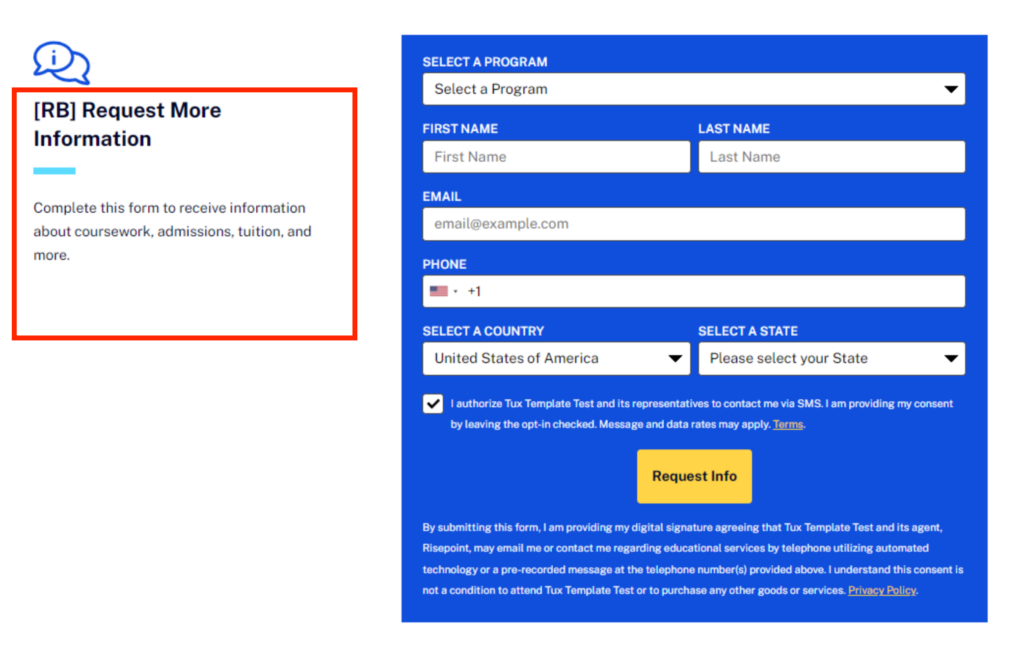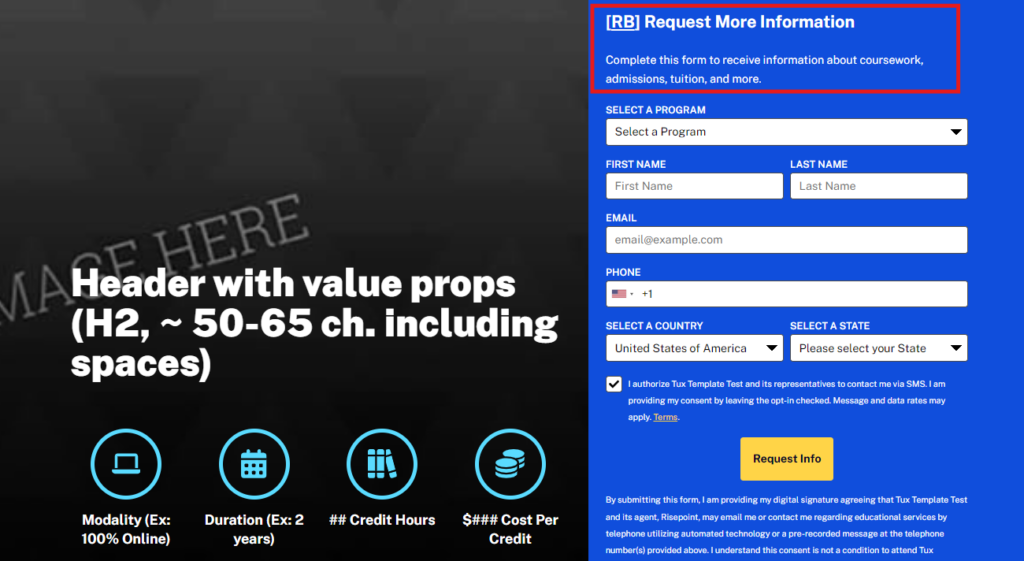tUX Microsite Reusable Content 08.2024
Common Reusable Content Blocks Jump To:
RFI RBs (standard)
The following RFI RB will only need to be written once but will be feature in both a right-side (see visual) and full-copy block. The format in which the copy is needed for upload does not change.
Return to JumplinksNOTE: Below is the standard RFI copy. No changes should be needed unless there is a nomenclature change or need to remove the Oxford Comma.
[RB] Request More Information
Complete this form to receive information about coursework, admissions, tuition, and more.
Visual Examples
Overview Pages RBs
The following RBs are featured in various sections of the program overview templates. Please follow the directions for content creation and visual references provided within each tab.
Return to JumplinksGeneral Faculty
General Faculty
[RB] General Faculty Header (H2)
Brief introductory paragraph of 2-3 sentences. Use bullets when able to increase quick read and scannability.
- Active practitioners connected to the industry and where it’s going
- All faculty doctorally prepared
- Their real-world experience brought into the classroom
- Low student ratios, more individualized instruction
- Mentorship and support throughout the program
- No limit to items listed, but should be generic to apply to all programs
Visual Example
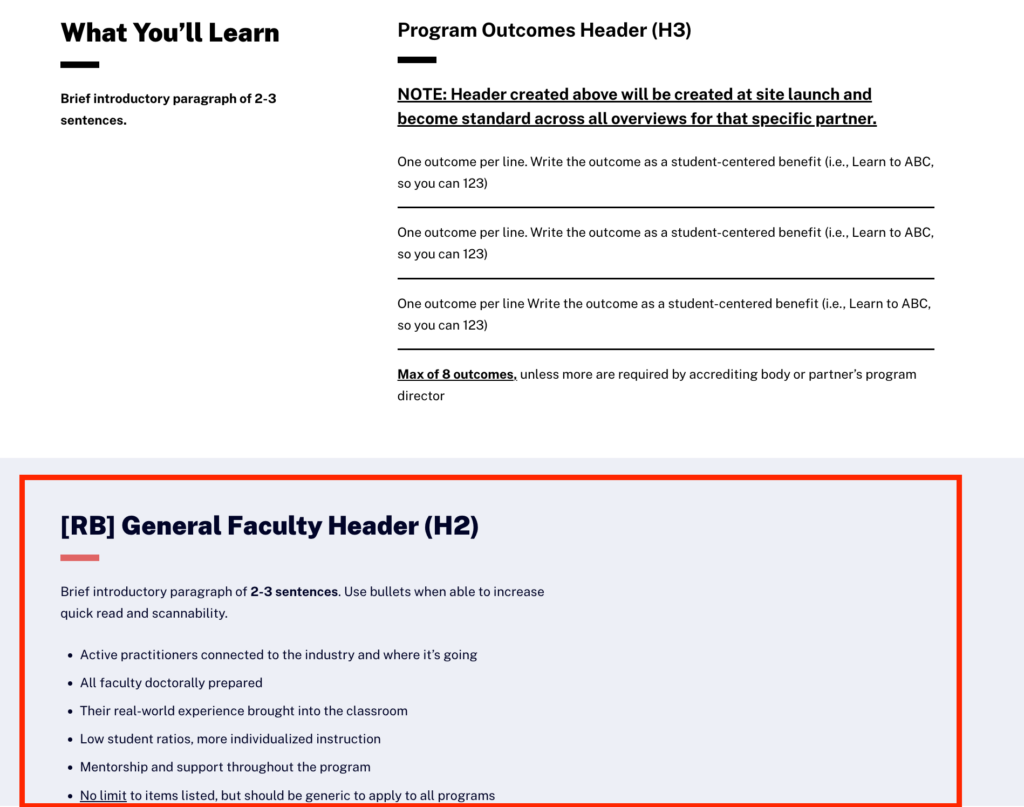
Specialization Section
Program Specialization Section
[RB][Optional] Explore More [Parent Program Name] [Specializations/Concentrations/Tracks,etc.]
2-3 sentences explaining that the are other unique specializations available for this program to customize your study. Please include mention of the general/traditional parent program and if the specializations/tracks are optional or required. Do not reference the # of specializations for the program in this copy.
NOTE: This block will be used across all Specialization Overview pages associated with a specific parent program. Example: RB for MBA Specialization Overviews and a different RB for MSCyber Specialization Overviews.
Visual Example
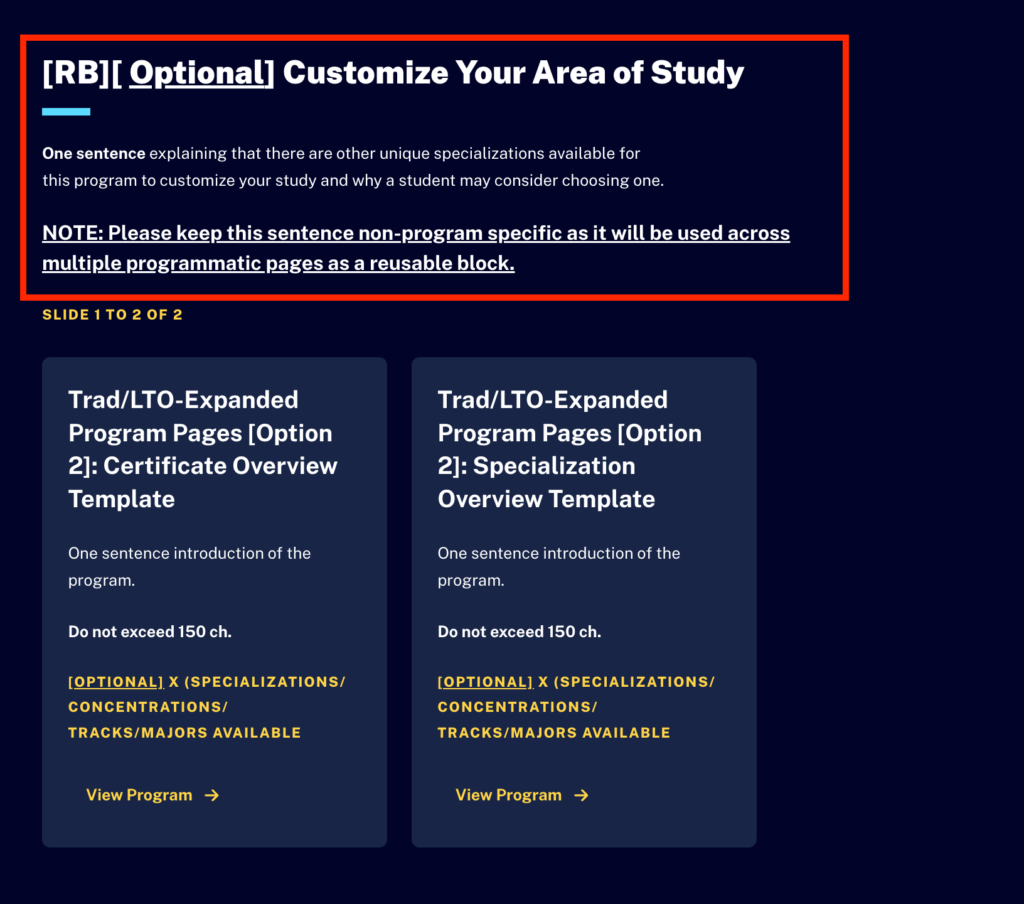
FAQs (standard)
FAQ
NOTE: Wording is standard, so no content needs to be provided for this section.
[RB] Frequently Asked Questions (H2)
Explore our frequently asked questions for in-depth answers. If you don’t find what you’re looking for, reach out to us.
NOTE: Wording above is standard. For additional details on programmatic FAQs refer to the program FAQs page.
Visual Example
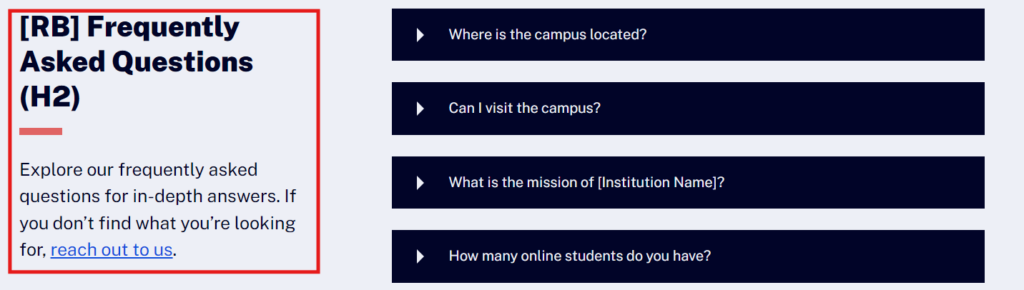
OLE
OLE
[RB] Online Learning (flexible heading), H2 Header
Please provide a brief introduction of what students can expect from their online learning experience at the university/college. (3-4 sentences) Then follow up this intro paragraph with bullets to emphasize the benefits of online learning. The goal of this section is to entice prospective students to learn more about online learning and encourage them to visit the OSE page.
Example value props:
- Asynchronous learning format — listen to lectures, read texts, and complete coursework on your time
- Broaden your network — classmates from around the country and sometimes even the world
- Diverse classroom — peers with varying professional and personal backgrounds
- Immersive LMS (online classroom software) that is mobile-ready and puts the power of education in the palm of your hand
NOTE: Button above is standard and links to the brand OSE page.
Admissions Info RBs
The following RBs are featured in various sections of the program page templates (i.e., program overview, program admissions, etc.). Please follow the directions for content creation and visual references provided within each tab.
Return to JumplinksAdmission Dates
Admission Dates
NOTE: Icon facts are standard and should not change. If the content differs from the reusable key admission dates block(s) due to program and/or partner needs, RB can be broken and updated, as necessary–Just let CAT know.
[RB?] Application Deadline MM/DD/YY Semester QX YYYYY
Start Date MM/DD/YY Semester QX YYYYY
Visual Example
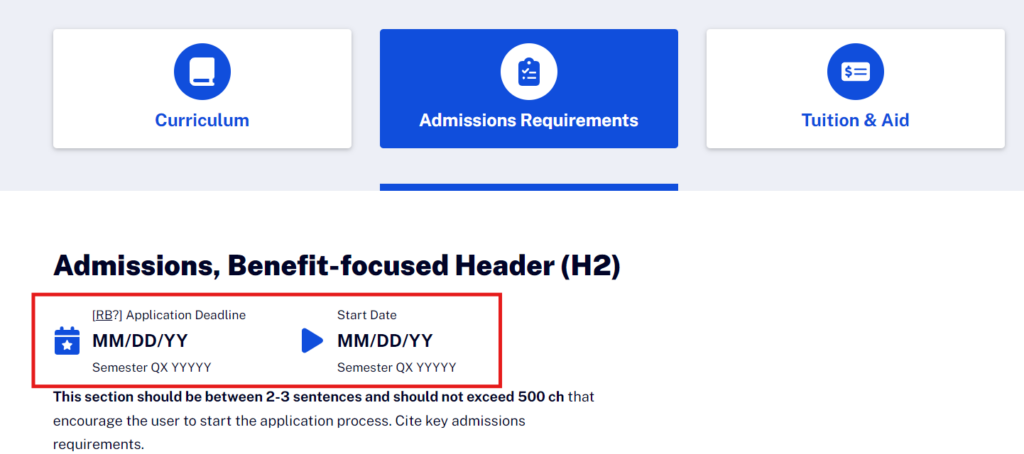
Admissions Table
Admissions Table
This content appears on the program admissions page for traditional tUX programs, as well as within the admissions tab of the LTO-Standard program overview page.
If there are multiple programs across a degree level or area of study, or certificates, that have the same admissions requirements, feel free to utilize this area to place those requirements and indicate [REUSABLE BLOCK – PROGRAM ADMISSIONS REQUIREMENTS] in the Word document.
NOTE: If there are multiple degree levels (ex. undergraduate programs, graduate programs, certificate programs) that all require the same requirements please place both tables within this area of the Word document but label what degree level or group of programs the requirements table applies to.
- Ex. Undergraduate Admissions Requirements
- Programs: program 1, program 2, program 3, etc.
| [RB?] Online Application Form | Apply Now [Link to application form] |
|---|---|
| Degree and Minimum GPA | Describe requirements for degree and GPA |
| Transcripts | Explain that official transcripts are needed |
| Transfer Credits | Note whether the program accepts transfer credits or not. If yes, include the max number of transfer credits accepted |
| [Optional] Official [Test] Score(s) | Please place official test scores into this line if applicable, info on SAT/ACT, GMAT/GRE, etc. If test scores not required, please specify |
| [Optional] Additional Requirements | Please list any other program requirements and/or wavier eligibility available |
Visual Example
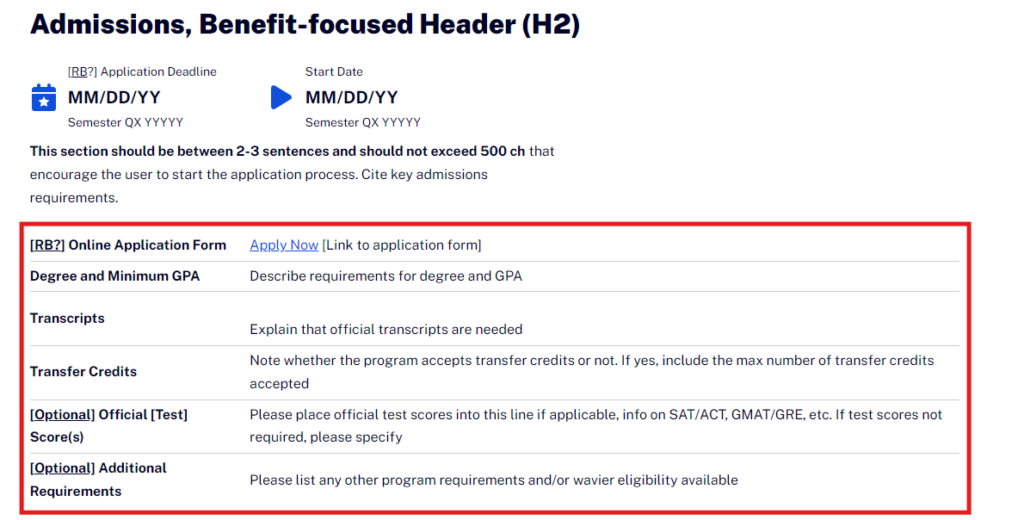
International Students Admissions Table
International Students Admissions Table
The “International Students Admissions Requirements” content should always be included if provided by the partner. The table format for this content is not required. If there is only one international student admission requirement, please add it as a row to the program admissions requirements table.
NOTE: For site consistency, keep left column topics the same when possible. If a separate table is needed, and can be created as a reusable block, please indicate [REUSABLE BLOCK – PROGRAM INTERNATIONAL STUDENTS ADMISSIONS REQUIREMENTS] in the Word document.
[RB?] [Optional] International Students Header (H4)
2-3 sentence intro, briefly stating the need for additional requirements.
NOTE: Table is not required. If there is only 1 international student admission requirement, please add it as a row to the table above.
| Ex: English Language Proficiency | Info about requirement |
|---|---|
| Ex: Official Transcript Evaluation | Info about requirement |
| Ex: Passport | Info about requirement |
| Ex: Notarized Affidavit of Support Form | Info about requirement |
Visual Example
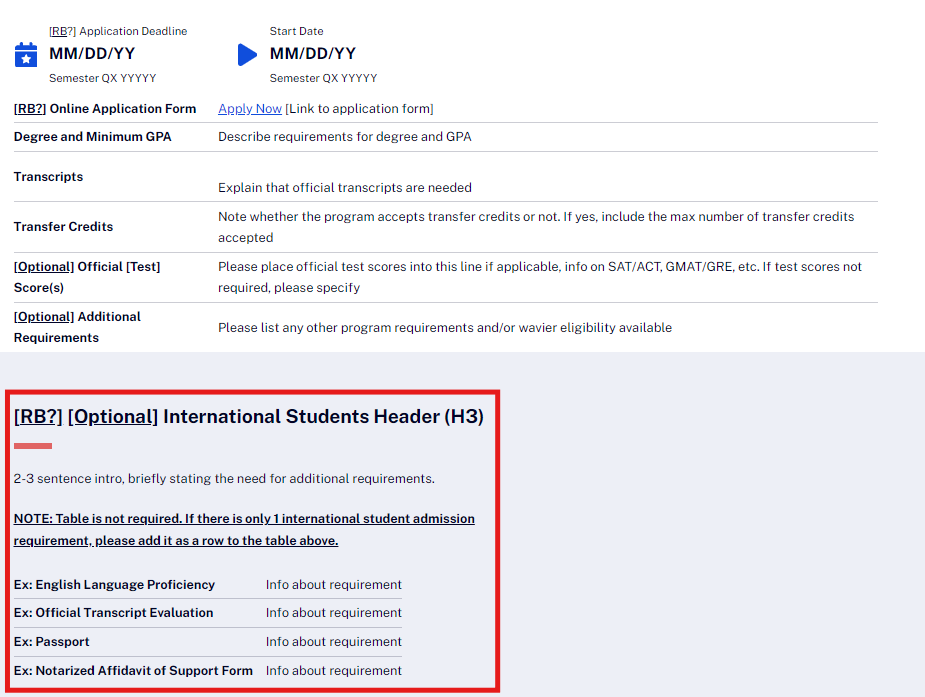
Admission Hub CTA
Admission Hub CTA
This content appears below the admissions requirements and the international student’s admissions requirements content within the admissions requirements tab of the LTO-Standard program overview page.
NOTE: Button below is standard and links to the brand admission hub.
AdmissionsTuition Info RBs
The following RBs are featured in various sections of the program page templates (i.e., program overview, program tuition, etc.). Please follow the directions for content creation and visual references provided within each tab.
Return to JumplinksTuition Facts
Tuition Facts
The cost per credit and total credits facts needed to be featured within the tuition overview sections of the tuition tab on the traditional tUX and LTO-Standard program overview pages, and the certificate overview page are standard facts, meaning, they aren’t flexible facts and are standard facts to feature in this section. If these can be created as reusable blocks, please indicate [REUSABLE BLOCK – TUITION FACTS] in the Word document.
[RB] $### Cost per Credit
## Total Credits
Visual Example
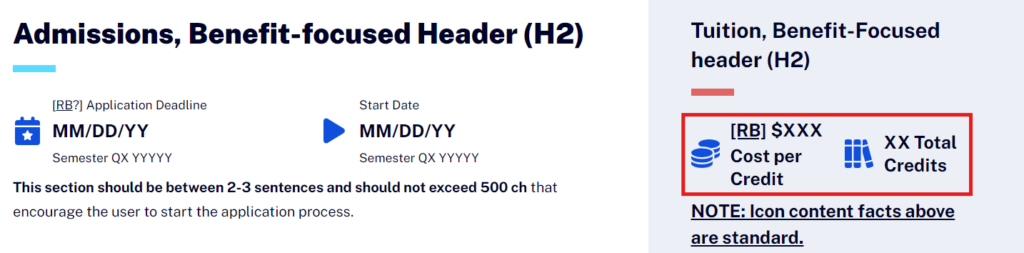
Tuition Calc CTA (standard)
Tuition Calc CTA (standard)
NOTE: Copy in this reusable block is standard aside from updating the partner name.
[RB] Calculate your cost for attending [Partner] Use our tuition calculator to help you estimate your total tuition costs.
Visual Example
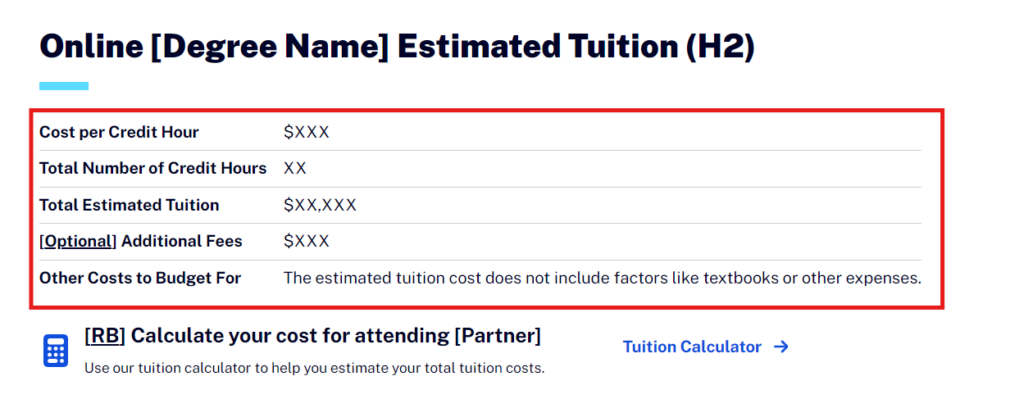
Military Students
Military Students
Reusable content may apply for this content block—which is placed within the tuition tab of the LTO-Standard program overview page, as well as on the traditional tUX program tuition page.
NOTE: If military student information is the same as what is listed in the reusable content template, please put “[REUSABLE BLOCK – MILITARY STUDENT]”. If military student information is unique for each program, please follow the notes below to create net-new content.
[RB] Military Students Header (H4)
Summarize any military benefits, such as discounted tuition, Yellow Ribbon, possible U.S. News & World Report ranking, and include a link to dedicated military page, if available. If military student information is unique for to a program, please follow the notes below to create net-new content.
This content is between 3-4 sentences.
Tuition & Aid CTA
Tuition & Aid CTA
This content appears below the tuition table and military students content within the admissions requirements tab of the LTO-Standard program overview page.
[RB] Tuition & Aid CTA Header (H4)
Reusable content. Only write on partner launch. If financial aid opportunities are unique for this program (ex. scholarships, tuition discounts, etc.), please follow the notes below to create net-new content. Summarize available financial aid offerings. Acknowledge the student’s immense financial decision and point to financial aid options, such as FAFSA, scholarships, grants, etc. If scholarships are available, please provide details within this content block. Feel free to add a subhead for “Scholarships Available/Details” if needed to highlight this information.
This section should be between 3-4 sentences.
Tuition DetailsNOTE: Button above is standard and links to brand-level tuition and aid page.
Career Services RB
Return to JumplinksProgram Career Services Content
The following content block contains reusable content for the tUX progammatic career pages. This content should be written to apply to all programmatic career pages – meaning the content should be written to speak to all programs rather than one specific program. Keep the content broad and informative. If you need to break the reusable block, please follow the “Breaking the Blocks” guidelines on this page.
[RB] Career Services, Benefit-focused Header (H2)
Brief introductory copy highlighting the career services available to the student. These should be brand-specific services that all students can access to support their education outcomes journey.
This section should have 2-3 sentences.